
Enlarge / No CBS All Access on Linux makes elderly Picard cry. (credit: Aurich Lawson / CBS / Getty)
As of this month, the CBS All Access streaming-video platform—home of popular shows including The Late Show with Stephen Colbert and now Star Trek: Picard—stopped working on Linux PCs, regardless of the choice of browser. Ten years ago, this would have been just another day in the life of a Linux user, but it's a little surprising in 2020. We were originally tipped off to the issue by a few irate readers but quickly found it echoed in multiple threads on Reddit, Stack Exchange, and anywhere else you'd expect to find Linux users congregating.
-
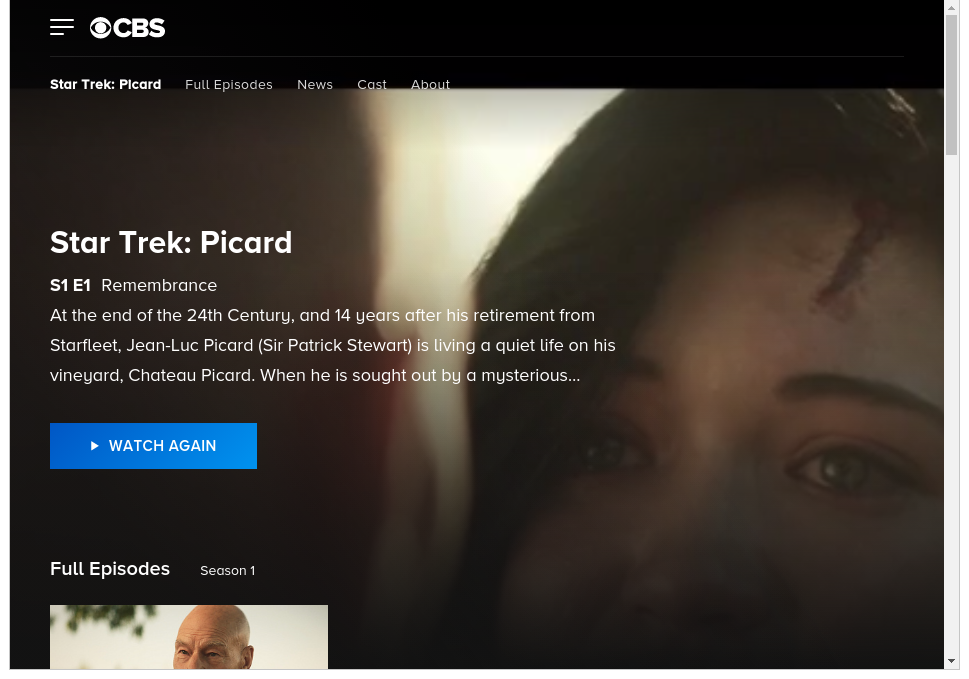
Trailers and ads all work fine on CBS All Access, in any browser. The problem isn't the streaming—it's apparently something to do with the DRM itself. [credit: Jim Salter ]
I'm both a Linux user and a CBS All Access subscriber myself, but I had been unaware of the problem since I do all my own watching on a Roku. Technically, the Roku is a Linux PC in its own right—but CBS has its own app in the Roku store, which works perfectly.
Moving back to one of my own PCs, I was quickly able to confirm the issue: trailers autoplay properly, and even the ads work—but the actual content won't play on a Linux desktop PC on any browser including Google Chrome. Diving into the Chrome Web Console, we can see HTTP 400 (Bad Request) errors when the browser attempts to fetch a license from CBS' Widevine back end.
Read 5 remaining paragraphs | Comments
https://ift.tt/2tYUNS9
Comments
Post a Comment