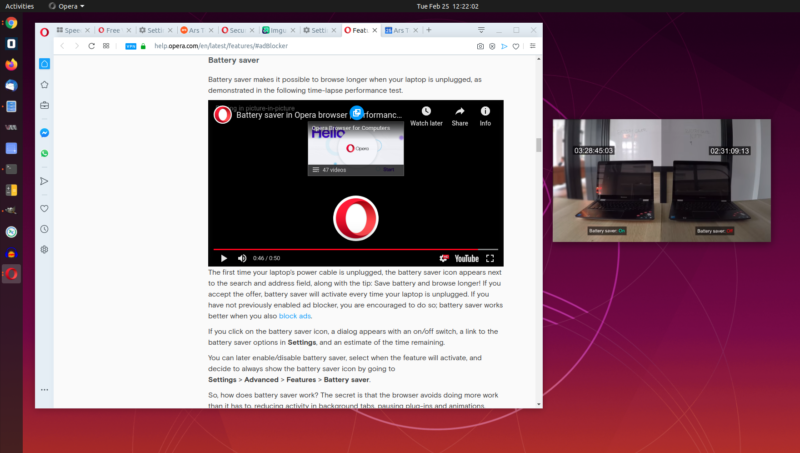
Enlarge / The "detach video" option Opera provides for YouTube and similar videos is really nice—aside from detaching the video from the browser, it strips off the useless control/info elements that tend to not-so-accidentally ugly up your video when you pause it. (credit: Jim Salter)
When the topic of Web browsers comes up, most people only think of Mozilla Firefox, Google Chrome, and whatever Microsoft's doing this week. (Just kidding, Microsoft—the new Edge is unironically great!) But today, we're going to look at perennial bridesmaid Opera, which released a new version codenamed R2020 this Tuesday.
Operating system support
Opera R2020 is available on Windows, MacOS, and Linux—meanwhile, Opera Touch, for mobile devices, is available on Android and iOS. We tested Opera on both Linux and Windows, and we also tested Opera Touch on Android. MacOS and iOS ports were not tested.
Linux
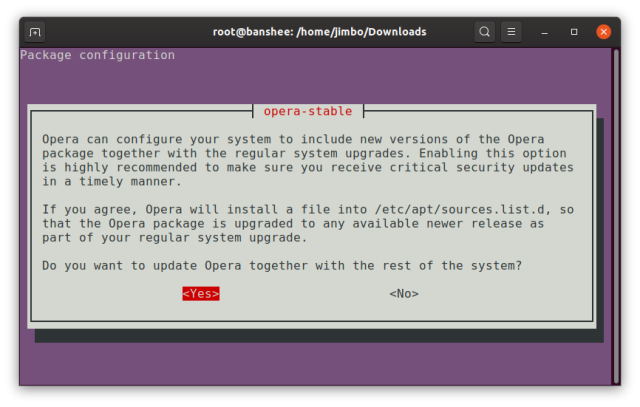
Take note, everybody: this is the correct way to package and distribute third-party software from your own repository to Debian-derived distros. (credit: Jim Salter)
me@banshee:~$ cat /etc/apt/sources.list.d/opera-stable.list # This file makes sure that Opera Browser is kept up-to-date # as part of regular system upgrades deb https://deb.opera.com/opera-stable/ stable non-free #Opera Browser (final releases)
We were absolutely delighted to see a Google Chrome style offering of a .deb file when we visited the Opera download page from an Ubuntu 19.10 workstation. Aside from initial native packaging, installing Opera from the provided .deb file also offered a choice to automatically add Opera's repository to Ubuntu's system repository list, making further security and feature upgrades automatic. (Native RPMs are similarly offered to Fedora and OpenSUSE users.)
Read 34 remaining paragraphs | Comments
https://ift.tt/2TirNNH
Comments
Post a Comment