
Enlarge / Someone really likes Google Chrome. (credit: Isaac Bowen / Flickr)
-
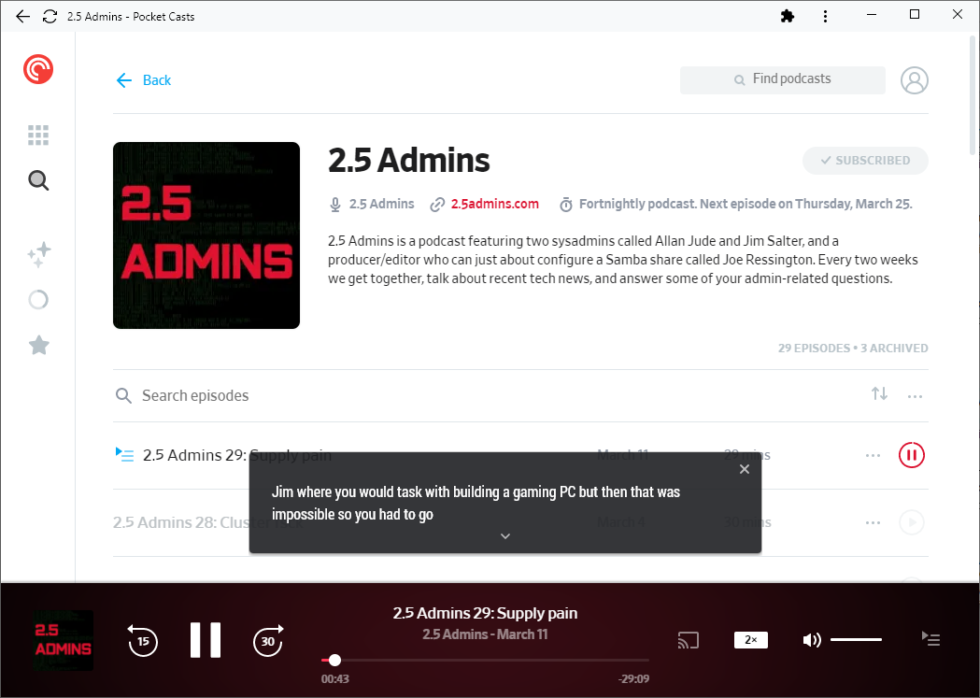
This gray box is live captioning in action. It's great for Jim Salter's podcast and any other non-captioned audio on the web. [credit: Ron Amadeo ]
Google is officially bringing its "Live Caption" technology to any website with the new version of Chrome. The feature, which debuted on Pixel phones and should be available on most Android 10+ devices, lets you easily apply Google's speech-to-text technology to any audio source, making it simple to get closed-captioning on audio that's lacking in the accessibility department. Starting today, Google is beginning to roll out the feature to Chrome 89 and up on desktop PCs.
You can enable the feature from the Chrome settings by going to "Advanced" and "Accessibility" and then turning on "Live Caption." Live captions appear on webpages as a gray box that fills with text as the video or audio plays. You can drag the box around so it never gets in the way, and you can even pick between two sizes. Live Caption will attempt to work with every audio source on the web; you can temporarily close the box each time you load a page, but there's no way to enable it on some websites and disable it on others.
Some Google services, like YouTube and Google Meet, have had machine-generated captions for some time now, so it's not very useful there, but it's a nice Band-Aid for everything else. That means podcasts, Twitch streams, social media sites, other video chat services, streaming sites, and more are all covered. The feature even tries to caption music. It's not perfect, but for clearly spoken words, it works pretty well.
Read 2 remaining paragraphs | Comments
https://ift.tt/2sCTuqO
Comments
Post a Comment