-
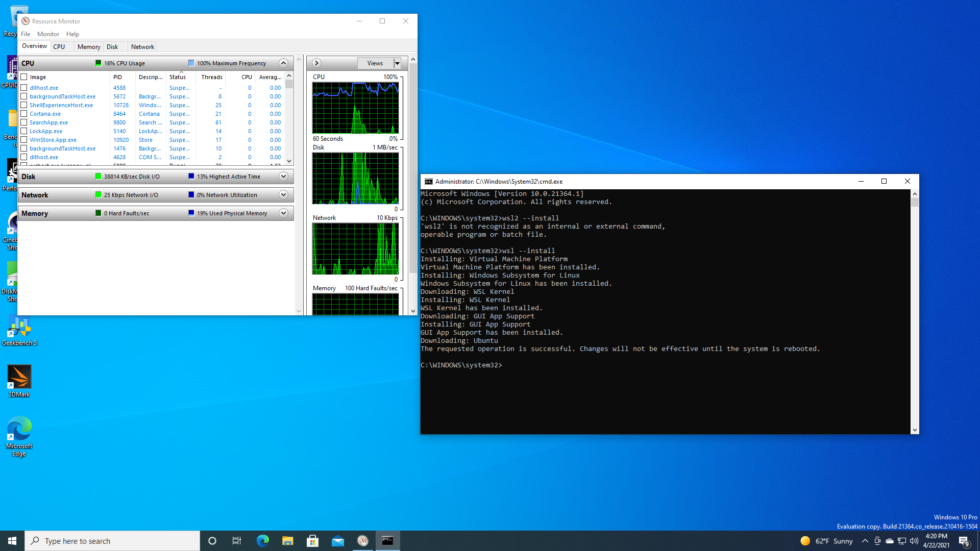
Assuming you've already got your system running Insider, Dev channel, and build 21364, all you need to do is wsl --install (or wsl --update, if you've already installed it). [credit: Jim Salter ]
This week, Microsoft launched support for graphical and audio Linux apps under the Windows Subsystem for Linux—although the new feature is only available in the Dev channel of Insider builds, for now. The new feature is nicknamed WSLg, and it includes both X and PulseAudio servers. We gave WSLg some limited testing today, and it performed rather well.
After running apt install firefox in the WSL2/Ubuntu terminal, we ran an Ubuntu-flavored web browser and played several videos on YouTube. We don't necessarily recommend you base your next HTPC on WSLg—but the videos were watchable, with decent frame rate and non-skipping audio. (We tested WSLg with a Ryzen 5 Pro 2500U-powered Minisforum UM250 Mini-PC.)
More importantly, virt-manager worked very well on the little Minisforum—in very short order, we set up a "virt-ception" by using virt-manager beneath WSL2/Ubuntu running on Windows 10 to access a Windows VM running under Ubuntu on a machine across the office. (You can also see a Hackintosh VM in the background.)
Read 4 remaining paragraphs | Comments
https://ift.tt/3sHk1g5
Comments
Post a Comment