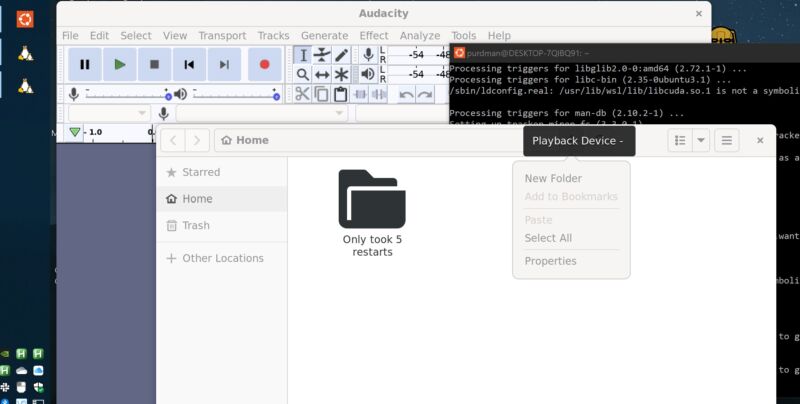
Enlarge / The latest Microsoft Store version of the Windows Subsystem for Linux allows for graphical apps, systemd support, multiple distributions, and a lot of questions about whether you have three different options enabled on your Windows 10 system. (credit: Kevin Purdy)
The Windows Subsystem for Linux (WSL), one of the best reasons to run Windows 11, is now available to Windows 10 users, in the latest version and with all its features. WSL dropped its "preview" label with this 1.0 release, and aims to simplify its installation from here on out.
Getting the best version of WSL used to mean installing big, system-level Windows updates (including 11 itself). As part of its broader moving of key apps into its Store, Microsoft now offers the most feature-rich version of WSL there. "The in-Windows version of WSL will still receive critical bug fixes, but the Store version of WSL is where new features and functionality will be added," Windows Developer Platform Program Manager Craig Loewen noted in a blog post.
Loewen noted that the "WSL community's requests" drove Microsoft to make the latest, GUI-ready framework version available to Windows 10 users. Now a Store installation is the default, even if you use the command line (PowerShell) to install and update WSL. Now anyone whose system is capable of running WSL has access to graphical apps and (optional) systemd support, and can hopefully spend less time wondering which WSL version they have, what they need, and what the differences are.
Read 4 remaining paragraphs | Comments
https://ift.tt/wpyLvDU
Comments
Post a Comment