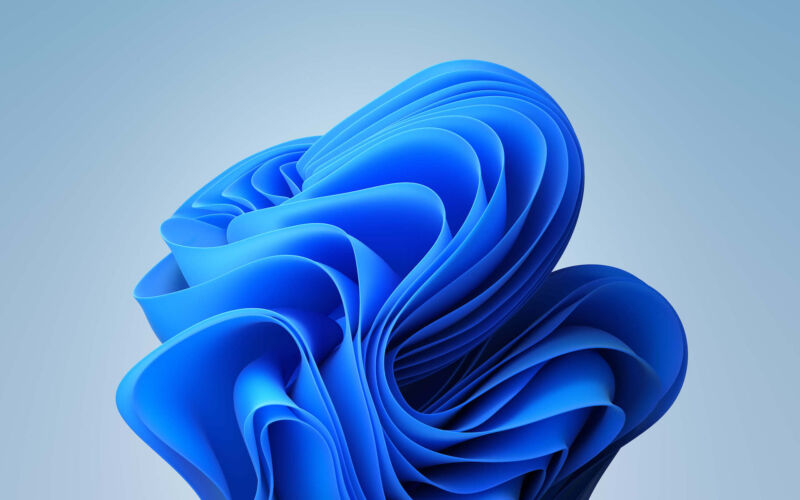
Enlarge (credit: Microsoft)
The new Insider Preview build of Windows 11 that was released this week introduces some handy and oft-requested new features, including the ability to write in any text field with Windows Ink and reintroducing the Windows 7-to-10-era "never combine labels" setting for app icons in the taskbar.
But Windows 11 giveth and Windows 11 taketh away. The new preview is also removing several power-user-oriented settings away from the File Explorer's Folder Options menu, most of which have been around for decades. These are the settings Microsoft has removed:
- Hide Folder Merge conflict
- Always show icons, never thumbnails
- Display file icon on thumbnails
- Display file type information on Folder tips
- Hide protected OS files
- Show drive letters
- Show popup description for Folder and Desktop items
- Show encrypted or compressed NTFS files in color
- Use sharing wizard
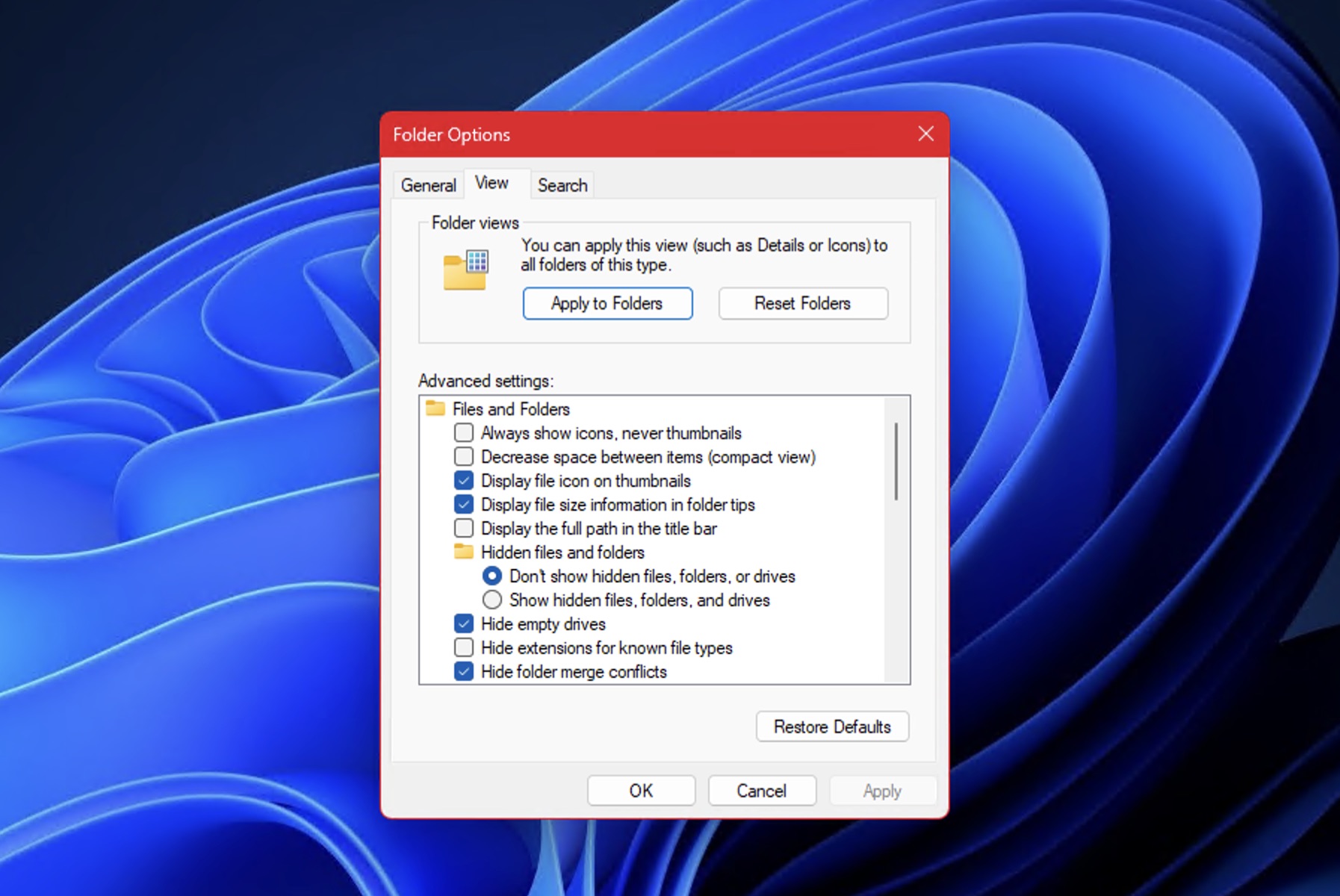
The Folder Options menu, one of several Windows 95-style menus lurking just below Windows 11's shiny surface. (credit: Andrew Cunningham)
Microsoft says all of the settings will continue to exist but that they'll only be accessible via registry keys. In a default Windows install, some of these options are on-by-default and others are off-by-default; Microsoft didn't say any of these defaults would be changing.
Read 4 remaining paragraphs | Comments
https://ift.tt/OG7E4n9
Comments
Post a Comment