-
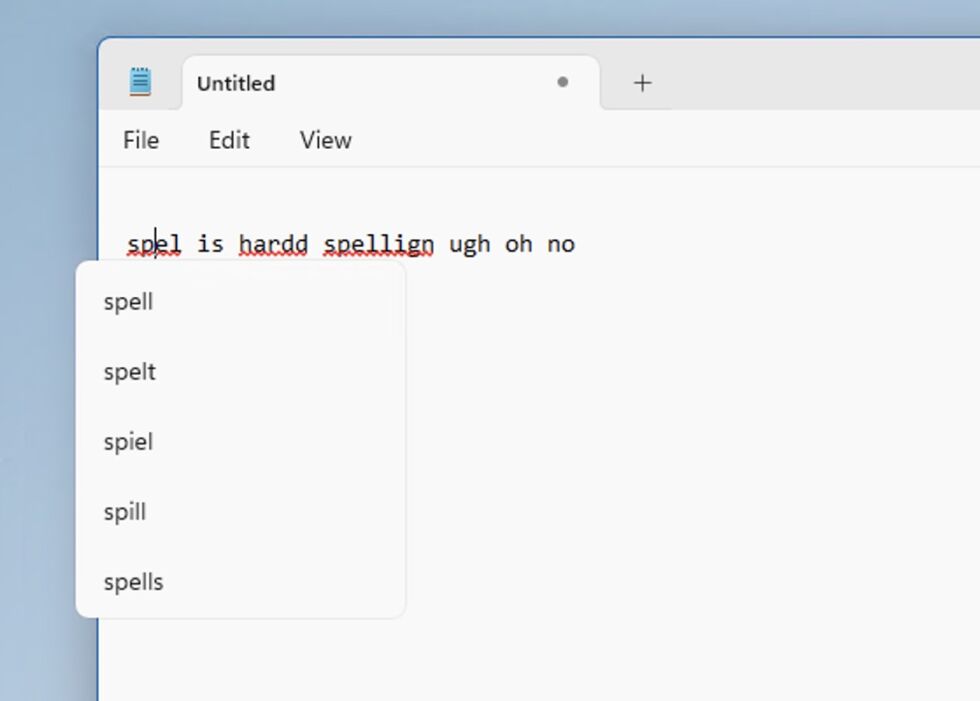
Testing spellcheck in the latest version of Windows Notepad.
In March, Microsoft started testing an update to the venerable Notepad app that added spellcheck and autocorrect to the app's limited but slowly growing set of capabilities. The update that adds these features to Notepad is now rolling out to all Windows 11 users via the Microsoft Store, as reported by The Verge.
The spellcheck feature underlines words in red when they're misspelled, and users can either left-click the words to see a list of suggestions or right-click words and see suggestions under a separate "spelling" menu item. Autocorrect works automatically to fix minor and obvious misspellings (typing "misspellign" instead of "misspelling," for example), and changes can be reverted manually or by using the Undo command.
Either feature can be disabled from within Notepad's settings. The spellchecker can also be switched on and off for a few different individual file extensions in case you want to see spelling suggestions for .txt files but not for .md or .lic files. The Verge also reports that spellchecking is turned off by default for log files or "other file types associated with coding." Neither feature worked when I opened a batch file in Notepad to edit it, for example.
Read 3 remaining paragraphs | Comments
https://ift.tt/bCdz2YN
Comments
Post a Comment